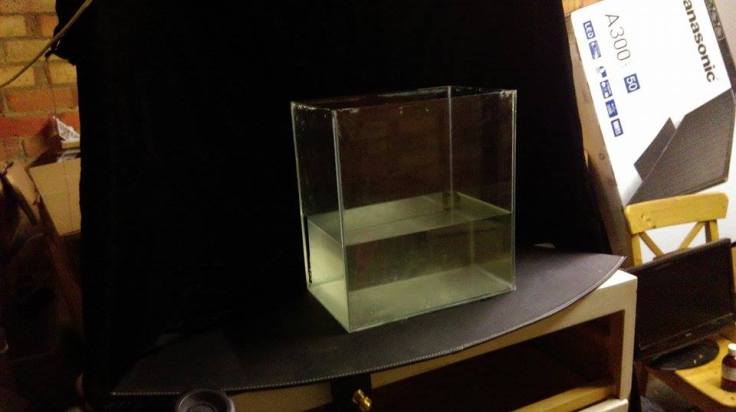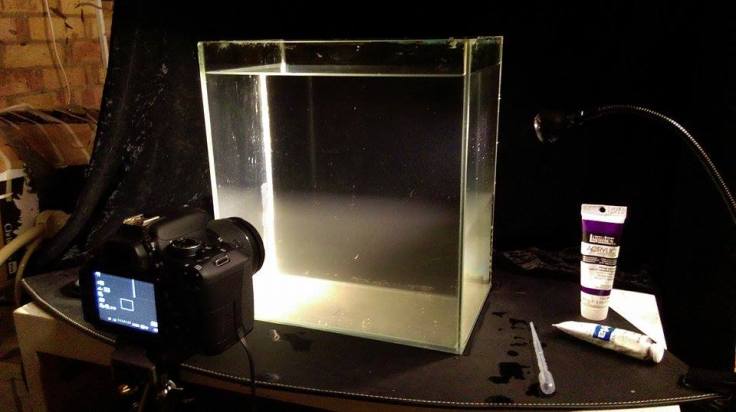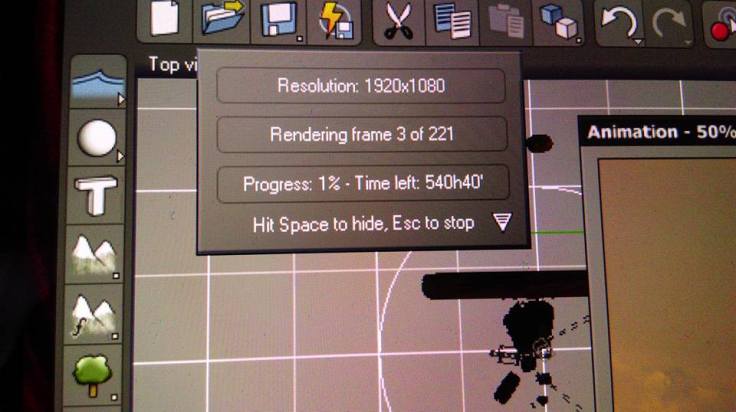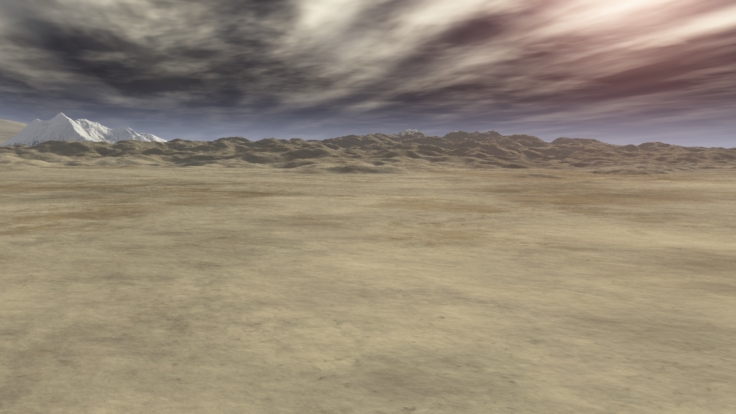It’s taken several months to complete this as there were a lot of storyboard elements and a very definite sense of what happened in Andre Chikatilo’s life. I didn’t want to stray too far from the actual life of Chikatilo and his absolutely crazy story, so I used it as a basis for the flow of the video.
A Case of Fours is based on the prolific serial killer Andrei Chikatilo a Soviet serial killer, nicknamed the Butcher of Rostov, the Red Ripper, and the Rostov Ripper, who committed the sexual assault, murder, and mutilation of at least 52 women and children between 1978 and 1990 in the Russian SFSR, the Ukrainian SSR and the Uzbek SSR. Chikatilo confessed to a total of 56 murders and was tried for 53 of these killings in April 1992. He was convicted and sentenced to death for 52 of these murders in October 1992 and subsequently executed in February 1994.
Chikatilo was known by such titles as the Rostov Ripper and the Butcher of Rostov because the majority of his murders were committed in the Rostov Oblast of the Russian SFSR.
Made with After Effects, Vue, Daz studio and Red Giant plugins.